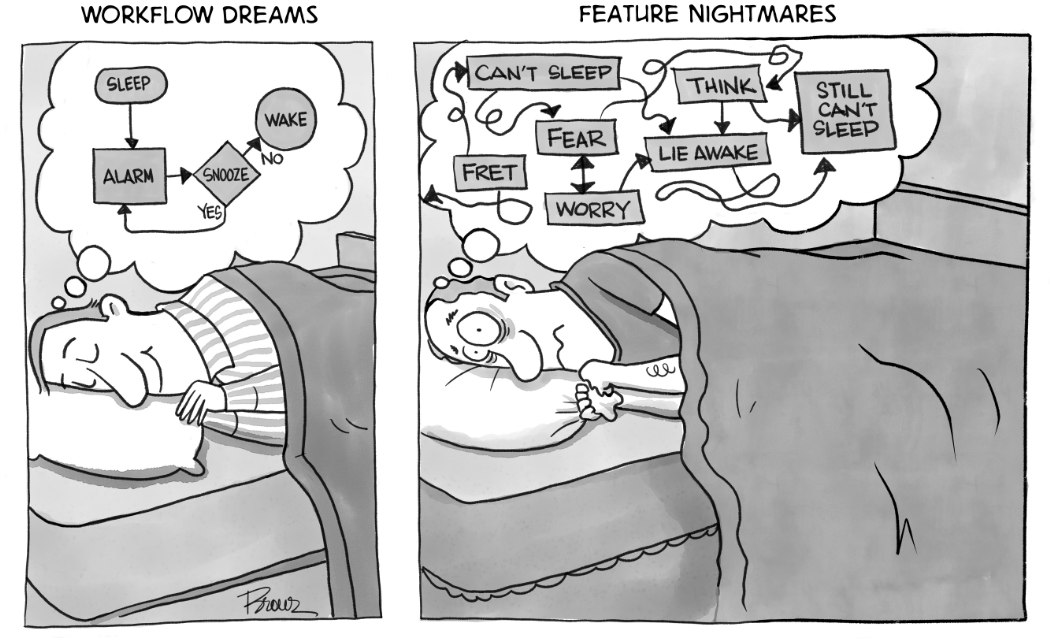Device operations are rarely executed uniformly across all devices in the field. Software updates, configuration changes, or remote commands are typically targeted at specific groups of devices under specific circumstances. These device cohorts, or fleets, can be defined in a variety of ways. A fleet might include devices deployed by a specific customer, devices located in a particular geography, or devices from a specific customer but only within a defined geography. A fleet could be a subset of devices with a specific firmware version. Or perhaps the fleet is defined as all cellular-enabled devices.
Fleet Management bridges the gap between occasional universal actions and highly targeted operations. Once defined, customers can reboot devices, push updates, or perform diagnostics on selected subsets of their universal fleet, ensuring every action is both intelligently targeted and traceable.
Defining fleets within EdgeIQ Symphony is entirely flexible. Fleets can be dynamically created based on the actions you want to perform. This means that devices can belong to multiple fleets depending on the action required at any given time.
Harnessing Fleet Management in Workflow Orchestration
Organizations can create powerful workflows by combining Fleet Management with other EdgeIQ platform nodes and third-party applications, such as CRM, ERP, and Field Service solutions. Other platform features that combine seamlessly to create workflows include:
- Device Registry: The universal system of record for all devices in a customer’s account.
- Hierarchical Account and User Management: Multi-tier hierarchical structures that map relationships between devices, accounts, and users.
- Rich Metadata Support: Flexible tagging and filtering capabilities to organize, analyze, and act on devices.
- Commands: Issue instructions and actions to devices, including software updates, reboots, and more.
Below is a hypothetical, but very realistic scenario that leverages Fleet Management as part of a workflow to resolve a problem impacting a subset of your customers.
Your Operations team observes performance anomalies with customers in Spain and Portugal. Support requests are coming in from these customers—and only these customers. Using EdgeIQ’s diagnostics tools, you determine that cellular gateways used in those countries are experiencing connectivity issues. Further investigation reveals that the Mobile Network Operator providing connectivity for those gateways made recent network changes requiring a firmware update.
From the EdgeIQ Device Registry, you can search for the subset of devices connected to those gateways and that Mobile Operator’s network. You define a new fleet for just those devices, using a tag or metadata already present in the device records. Next, you create a new firmware image, schedule a software update, and target it specifically to this newly defined fleet. All of this is achieved by creating a workflow in EdgeIQ Symphony. The fleet is defined, the image is created, the software update is scheduled, executed, and audited. As part of the workflow, you also reboot all the devices in this fleet, which is accomplished by adding a reboot command to the workflow. Once again, every step is traced and audited within EdgeIQ.
Delivering Business Outcomes through Workflows and Composable Functional Nodes
The EdgeIQ Symphony platform comprises dozens of functional building blocks, or nodes. These are deliberately designed as discrete and abstract services so they can be orchestrated into powerful workflows. EdgeIQ Symphony is a purpose-built Orchestration platform for Connected Product Businesses and the outcomes that lead to successful business transformation.